Απαντήσεις συζητήσεων που έγιναν
-
ΣυντάκτηςΔημοσιεύσεις
-
Δεκ 6, 2019 στις 5:27 πμ #34145
 Μάρτιν ΣιλάουςΣυμμετέχων
Μάρτιν ΣιλάουςΣυμμετέχωνWhat if there are also negative points? e.g. If we don’t answer to the email for reasonable time (e.g. we can loose 1 point per week). Also for not logging in or visiting the site during 7 days – we will luse 1 pont (1 point per week). And for not posting anything … we lose 1 point per week. 😉
Δεκ 4, 2019 στις 10:16 μμ #34133 Μάρτιν ΣιλάουςΣυμμετέχων
Μάρτιν ΣιλάουςΣυμμετέχωνAnother simple example about gamification is 99math: https://99math.com/.
It is a competition about making basic calculations. The target group are younger students but this game can be also used in the university math class for warming up, generating the positive mood or as a short break between the more serious exercises and presentations.Δεκ 4, 2019 στις 10:09 μμ #34132 Μάρτιν ΣιλάουςΣυμμετέχων
Μάρτιν ΣιλάουςΣυμμετέχωνIf you would like to gamify the entire course then here is a good book fro example: Lee Sheldon (2011) The Multiplayer Classroom: Designing Coursework as a Game https://www.amazon.com/Multiplayer-Classroom-Designing-Coursework-Game/dp/1435458443
Inspired from this book I gamified some of my courses: Reseach Methods, Computer Games. If you are interested then here is a downloadable pdf copy of my course programme: http://htk.tlu.ee/icampus/pg/file/martinsillaots/read/225078/course-programme. The course LMS page is here: http://htk.tlu.ee/icampus/pg/groups/225054/computer-games-2018/. For more details pleas contact with me. I can give you access to this course.
Δεκ 4, 2019 στις 9:58 μμ #34131 Μάρτιν ΣιλάουςΣυμμετέχων
Μάρτιν ΣιλάουςΣυμμετέχωνPresumably most popular gamification environment is Kahoot: https://kahoot.it/. It’s free and easy to use.
When ever you need to test your students you can use Kahoot instead. Kahoot is a quiz and quiz is a gamified test.
Kahoot is a browser based game with what the teacher shows the questions with 4 answering options on the wall. Students can use personal devices like smart phones for selecting the answers. In the personal device they see only the color of the answer.
I’m using Kahoots for 3 occasions:
1) For motivating my students to complete home reading tasks. In the flipped learning strategy students are asked to read or listen presentations at home and do practical activities at school. In the beginning of every class they have a Kahoot about the home reading chapter.2) For tracking who is attending the class. I’m very bad et names and calling names one after another is a bit childish so … if student has attended on Kahoot he has attended also the class. Traditional kahoot is designed in the way where you can see the colors for answer options in your device but text for the option is on the teacher’s screen. So you have to attend the class to complete the test.
3) For activating the presentations. Instead of powerpoint you can use Kahoot. You can introduce the new topic by using the socratic teaching method. First you ask a question, then you ask students to respond, then you show the feedback and explain why this or that is correct answer. It’s also good for starting discussion if students don’t agree because the options are limited.
Positive aspects about the Kahoot:
– easy to make and use.
– fast
– funNegative aspects:
– it’s the simplest format of the game (quiz) and lowest level of learning objectives (memorising facts).
– some schools have poor wifi connection (then play it in the computer lab)
– some students don’t have smart phones or they have flat battery (you can ask students to form groups)
– some students hate quiz (well … some quiz hates students too 🙂Δεκ 4, 2019 στις 9:38 μμ #34130 Μάρτιν ΣιλάουςΣυμμετέχων
Μάρτιν ΣιλάουςΣυμμετέχωνThe easiest way to start gamification in the classroom is to use some single game element. For example randomness. You can use random number generator for deciding who is the next student to make a presentation. First you generate the number of the row then the number of the seat. Or if teams have numbers then …
The easiest tool for calculating RND numbers is on the Random.org page: https://www.random.org/ The use of this tool does not require any pre-work. You can roll the dice as well but the visibility of the results is not that good.
You can find more advanced tools for example from the Flippity net https://flippity.net/. For example Random name picker but using this tool requires some minimal pre-work. Flippity has also other tools that can be used for gamification e.g.: progress board, quizes and puzzles.
Δεκ 4, 2019 στις 9:26 μμ #34129 Μάρτιν ΣιλάουςΣυμμετέχων
Μάρτιν ΣιλάουςΣυμμετέχωνOne thing we need to decide is – do we introduce learning games as part of the gamification or we will leave them out because games are examples for GBL? In fact game elements are also mini-games so in this sense it is fine if we introduce some games. 🙂
If some of you ins interested in GBL and specifically how to use entertaining games for educational purposes then lately a good book was published: Learning, Education & Games, Volume 3. You can download a free pdf copy from here: http://press.etc.cmu.edu/index.php/product/learning-education-games-volume-3/
Sure not every game in this book is suitable for STEM and PBL but there are some promising examples like:
– Alien Rescue for problem solving and scientific inquiry in STEM
– Biome Builder for problem solving, STEM
– Keep Talking and Nobody Explodes for problem solving
– Parallel for problem solving and parallel programming
– Portal for problem solving
– SpaceChem for problem solving and algorithm design
– Undertale for problem solvingΔεκ 4, 2019 στις 9:03 μμ #34128 Μάρτιν ΣιλάουςΣυμμετέχων
Μάρτιν ΣιλάουςΣυμμετέχωνKapp has made also an extension for this book: Kapp (2013). The gamification of learning and instruction fieldbook: Ideas into practice.
https://books.google.com.vn/books?hl=en&lr=&id=NaYzAQAAQBAJ&oi=fnd&pg=PR25&dq=kapp+2013&ots=Wg95Yjvkpk&sig=yPWMn3LdKFqmJMDMGJJQ_0xXGa0&redir_esc=y#v=onepage&q=kapp%202013&f=falseΔεκ 4, 2019 στις 8:59 μμ #34127 Μάρτιν ΣιλάουςΣυμμετέχων
Μάρτιν ΣιλάουςΣυμμετέχωνOne option is to transform the leaderboard to the progress board – you don’t change the order of students in the table based on XP. They are listed in alphabetical order. And the length of the is changing.
E.g.: http://htk.tlu.ee/icampus/mod/file/download.php?file_guid=225230Δεκ 4, 2019 στις 8:06 πμ #34096 Μάρτιν ΣιλάουςΣυμμετέχων
Μάρτιν ΣιλάουςΣυμμετέχωνIt would be nice to see also the scoreboard 😉
At least the score next to the member names … also maybe the opportunity to order them based on the score. -
ΣυντάκτηςΔημοσιεύσεις
